For maximum
exposure control convenience in any photographic situation, the
camera provides six exposure modes. In addition to the four basic
modes - P, A, S, and M - you can shift directly to PA
or PS (customized settings) when the P mode is
selected.
The Maxxum 9's
metering index lets you monitor exposure just as you would with a
spot meter. It offers extensive information in an easily visible
location at the right side of the viewfinder, with plus values
higher and minus values lower. Values are displayed in 1/2EV or
1/3EV steps, in accordance with the EV increment selected with the
exposure compensation dial.
1) When you
shoot in normal conditions, the exposure compensation values are
displayed.
2) When
shooting with the AE Lock button pressed, the locked value is
indicated as 0. When the spot-metering circle is moved to the spot
you want to meter, the index shows the difference from the 0
value. This is very effective for determining exposure under
complicated lighting conditions or when shooting subjects with
high contrast.
The exposure
value measured by the selected metering method is indicated as 0.
The index shows the difference between 0 and the metered value
determined by the manually selected shutter-speed and aperture
settings. A useful reference for checking your intended exposure.
According to
the subject or your preferences, you can set exposure compensation
in 1/2EV or 1/3EV increments*. Depending on which is selected, the
metering index and shutter and aperture settings are automatically
switched. Compensation is adjusted via the exposure compensation
dial on the top of the  camera.
A custom function also allows you to do it with the rear dial, so
you can use your right hand while your left hand holds the camera,
without taking your eye from the viewfinder. A lock prevents the
set value from being accidentally changed. *Compensation range is +3
steps with 1/2EV increments, +2 steps with 1/3 EV
increments, and +3 steps with the rear dial when
customized.
camera.
A custom function also allows you to do it with the rear dial, so
you can use your right hand while your left hand holds the camera,
without taking your eye from the viewfinder. A lock prevents the
set value from being accidentally changed. *Compensation range is +3
steps with 1/2EV increments, +2 steps with 1/3 EV
increments, and +3 steps with the rear dial when
customized.
The Maxxum 9
gives you a choice of two types of bracketing. With continuous
advance bracketing, the selected number of frames (3, 5, or 7) are
shot while the shutter-release button is held down. Single-frame
bracketing allows you to shoot with intermittent bracketing,
useful for such occasions as a subject swinging in the wind which
stops from time to time, or for night-time shooting where shutter
speed is prolonged. Four bracketing steps are available: 0.3, 0.5,
0.7, and 1.0EV.
With the Maxxum 9, you can take
as many multiple exposures as you want. Just set to ME (Multiple
Exposure) and keep shooting.
Comprehensive flash control lets you use
light to fully attain your creative goals.
4-Segment flash
metering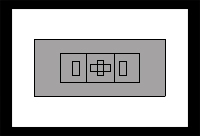
A 4-segment TTL direct flash metering system allows the
Maxxum 9 to detect subject position with high accuracy. Three of
the segments cover the wide focus area, aligned with the 3-point
AF sensors, while the fourth covers a broader outer area. Based on
the subject's magnification, position, and distance from the
background, the Maxxum 9 selects the segment that detects where
the subject is most likely to be and puts most of the metering
emphasis on that segment, thus optimizing meter sensitivity
distribution. As a result, correct flash exposure is assured
regardless of the subject's position or distance from the
background, even if the background is brighter than the subject.
 The
Maxxum 9 includes a built-in, steel-encased flash with a coverage
of 24mm focal length, a guide number of 39 ft. (ISO 100) and
red-eye reduction. In addition to supporting daylight sync or
portrait shots, the flash functions as the signal for wireless
flash shooting. Sturdy construction and manual lift-up/push-down
operation give you full control over the built-in flash function.
The
Maxxum 9 includes a built-in, steel-encased flash with a coverage
of 24mm focal length, a guide number of 39 ft. (ISO 100) and
red-eye reduction. In addition to supporting daylight sync or
portrait shots, the flash functions as the signal for wireless
flash shooting. Sturdy construction and manual lift-up/push-down
operation give you full control over the built-in flash function.
*With sync speed
slower than 1/60 sec.
**With sync speed faster than 1/30 sec.
*Not possible in
wireless flash shooting
Example:
To compensate normal light at +1EV with flashlight at -2EV, the
exposure compensation dial is set to +1.0EV (exposure compensation
control value is +1.0), and the flash compensation dial is set to
-3.0EV (flash compensation control value is +1.0 minus 3.0 =
-2.0).
*In Manual mode.
In AF mode, the shutter moves
after the completion of focusing.

You can
"fine-tune" the Maxxum 9's performance and operation to
make it truly your own.
Customized
Settings
What are the ideal settings for your camera? That depends
on your preferences, subjects, conditions, objectives, and other
factors. You may change them each month, or even each day.
Fortunately, the Maxxum 9 makes this very easy, and gives you a
wide selection as well. 21 settings can be customized so the
camera performs exactly the way you want it to. For example, with
Custom Function 18, you can select three different
variations for the functions of the front and rear control dials
in P, A, and S modes, and with 19 , you can reverse
front and rear dial operation.
-
AF priority/Shutter release priority
-
Film rewind: auto/manual
-
Film leader: rewound into cartridge/left
out/left out with mid-reload
-
DX memory: off/on
-
Shutter-release lock (with no film in
chamber): off/on
-
Lens focus-hold button:
focus-hold/center-area/continuous AF
-
Eyepiece sensor activation: with grip
hold/without grip hold
-
Frame counter: normal/count down
-
AF area selection: wide or local/center only
-
AE-Lock activation: while button is
pressed/after button is pressed
-
Bracketing sequence: metered exposure, _,
+/-, metered exposure, +
-
Film rewind speed: fast/slow
-
Exposure setting display duration: 5/10/30
sec.
-
Local focus area display (approx. 0.1 sec.):
always on at focus lock (0.4 sec.)/on only when AF button is
pressed.
-
Eye start switch function: eye-start on,
off/dial-lock on-off with eye-start on/dial-lock on-off with
eye-start off
-
Shutter-release lock when lens is not
attached: locked/released
-
AF drive speed: fast/low
-
Front & rear dial function in P/A/S modes
(3 variations)
-
Front & rear dial operation: as set by 18/
reversed
-
Flash metering: 4-segment/average/spot
-
Exposure compensation
display on LCD data panel: no/yes
This grip
features the same rigid finish as the Maxxum 9, employing zinc
diecast covered with a special steel compound (SUS430). Its design
and rubber pad ensure that you can hold it securely. The
shutter-release button is positioned to allow a natural shooting
posture with your elbow close to your side, while other buttons
such as the vertical on/off switch, front/rear dial, AE-Lock
button and AF button are located to offer the same comfort as when
you operate the camera horizontally. For extra reliability, the
sensitive signal contact is exposed only when the grip is actually
mounted, protecting it from dust and damage.
This optional
accessory stores up to 18 items* of photographic data for 400
rolls of 36-exposure film. The data is saved on a 2MB SmartMedia
card** (supplied) and can be viewed on the camera's LCD data panel
or accessed via a personal computer. In addition, one of seven
items, such as shutter speed/aperture, count-up number, or
month/day/year, can be imprinted outside the frame. For easy
identification, the Data number is imprinted at the beginning of
the film upon loading. The exterior of the Data Memory Back uses a
special steel compound, giving it the same rigidity and appearance
as the camera.
*Shutter speed,
aperture, lens focal length/smallest f-No., exposure compensation,
exposure mode, metering mode, AF mode, focus area, AF
priority/release priority, film drive mode, flash mode, flash
compensation, flash metering mode, ISO count-up number, fixed
number, year/month/date, hour/minute.
**Available in
5V/3.3V.
4/8/16MB cards also available.
Minolta offers
every type of lens you will need, all offering exceptional image
quality and performance. Our AF zoom lenses are compact and
lightweight, giving you the capabilities of several lenses in one.
Wide-angle, standard, and telephoto lenses give you the
flexibility to adapt to varied objectives and situations. Special
purpose lenses meet specific needs.
And our G
lenses are large-aperture, high performance lenses that enable
photographic expression of the highest levels. They benefit from
Minolta's most advanced optical technology, including
high-quality, compact aspherical lenses, AD (Anomalous Dispersion)
glass that holds color aberration to an extreme minimum, and round
lens apertures that provide fine shading.
